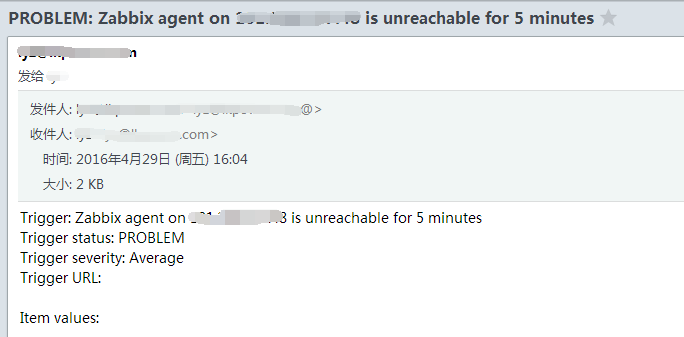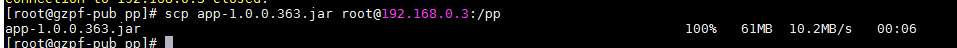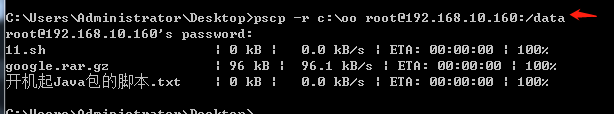1、
主界面 layout_main.xml :
1 <RelativeLayout xmlns:android="http://schemas.android.com/apk/res/android" 2 xmlns:tools="http://schemas.android.com/tools" 3 android:layout_width="match_parent" 4 android:layout_height="match_parent" 5 android:paddingBottom="@dimen/activity_vertical_margin" 6 android:paddingLeft="@dimen/activity_horizontal_margin" 7 android:paddingRight="@dimen/activity_horizontal_margin" 8 android:paddingTop="@dimen/activity_vertical_margin" 9 tools:context="z.stringgridandroidz.MainActivity" > 10 11 <HorizontalScrollView 12 android:id="@+id/horizontalScrollView1" 13 android:layout_width="wrap_content" 14 android:layout_height="wrap_content" 15 android:layout_alignParentBottom="true" 16 android:layout_alignParentLeft="true" 17 android:layout_alignParentRight="true" 18 android:layout_alignParentTop="true" > 19 20 <LinearLayout 21 android:layout_width="match_parent" 22 android:layout_height="match_parent" 23 android:orientation="vertical" > 24 25 <GridView android:id="@+id/gridView1" 26 android:layout_height="wrap_content" 27 android:layout_width="match_parent" 28 android:numColumns="5"> 29 </GridView> 30 31 </LinearLayout> 32 </HorizontalScrollView> 33 </RelativeLayout>
ZC:<LinearLayout/> 和 <HorizontalScrollView/> 是一起的,界面上也就一个 <GridView/>...
2、
在 res-->layout 中添加一个 items.xml 用于每个GridView单元格的样式,内容为:
1 <?xml version="1.0" encoding="utf-8"?> 2 <LinearLayout android:id="@+id/LinearLayout01" 3 xmlns:android="http://schemas.android.com/apk/res/android" 4 android:layout_width="fill_parent" android:background="#555555" 5 android:layout_height="wrap_content"> 6 <TextView android:layout_below="@+id/ItemImage" android:text="TextView01" 7 android:id="@+id/ItemText" android:bufferType="normal" 8 android:singleLine="true" android:background="#FFFFFF" 9 android:layout_width="fill_parent" android:gravity="center" 10 android:layout_margin="1dip" android:layout_gravity="center" 11 android:layout_height="wrap_content"> 12 </TextView> 13 </LinearLayout>
3、
测试代码:
1 package z.stringgridandroidz; 2 3 import java.util.ArrayList; 4 import java.util.HashMap; 5 6 import android.app.Activity; 7 import android.os.Bundle; 8 import android.widget.GridView; 9 import android.widget.LinearLayout; 10 import android.widget.SimpleAdapter; 11 12 public class MainActivity extends Activity { 13 14 @Override 15 protected void onCreate(Bundle savedInstanceState) 16 { 17 super.onCreate(savedInstanceState); 18 setContentView(R.layout.activity_main); 19 20 // *** 21 22 // 数据源 23 ArrayList<HashMap<String, String>> dateSource = new ArrayList<HashMap<String, String>>(); 24 // 向数据源中添加数据 25 for (int i = 0; i < 1600; i++) 26 { 27 HashMap<String, String> map = new HashMap<String, String>(); 28 map.put("ItemText", Integer.toString(i)+"_123456789"); 29 dateSource.add(map); 30 } 31 32 // Adapter 33 SimpleAdapter simpleAdapter = new SimpleAdapter(MainActivity.this, 34 dateSource,// 数据来源 35 R.layout.items,//XML实现 36 new String[] { "ItemText" },// 动态数组与ImageItem对应的子项 37 new int[] { R.id.ItemText }); 38 39 GridView gv = (GridView) this.findViewById(R.id.gridView1); 40 gv.setAdapter(simpleAdapter); 41 42 LinearLayout.LayoutParams params = new LinearLayout.LayoutParams( 43 800, LinearLayout.LayoutParams.WRAP_CONTENT); 44 gv.setLayoutParams(params); 45 46 simpleAdapter.notifyDataSetChanged(); 47 } 48 49 }
4、
缺点:
4.1、
GridView 的宽度,需要自己在程序里面设置:
“
LinearLayout.LayoutParams params = new LinearLayout.LayoutParams( 800, LinearLayout.LayoutParams.WRAP_CONTENT );
gv.setLayoutParams(params);
”
4.2、
GridView 默认的 垂直的滚动条是在最右边的...
需要将 GridView 翻到最右边才能看到垂直的滚动条...
X