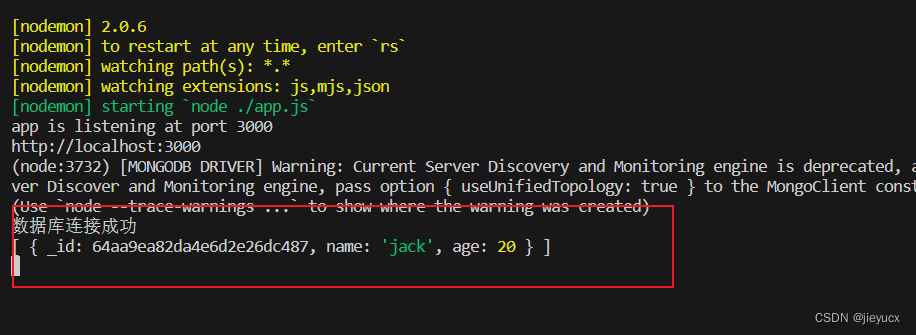在Java中,数据库存取技术可分为如下几类:
①JDBC直接访问数据库
②JDO技术
③第三方O/R工具,如Hibernate, ibatis 等
JDBC是java访问数据库的基石,JDO, Hibernate等只是更好的封装了JDBC。
几种常用数据库的JDBC URL
对于 Oracle 数据库连接,采用如下形式: jdbc:oracle:thin:@localhost:1521:sid
对于 SQLServer 数据库连接,采用如下形式: jdbc:microsoft:sqlserver//localhost:1433; DatabaseName=sid
对于 MYSQL 数据库连接,采用如下形式: jdbc:mysql://localhost:3306/sid
连接mysql数据库
加入 mysql 驱动
1). 解压 mysql-connector-java-5.1.7.zip
2).在当前项目下新建 lib 目录
3).把 mysql-connector-java-5.1.7-bin.jar 复制到 lib 目录下
4).右键 build-path , add to buildpath 加入到类路径下
1.Driver连接数据库
完整代码:
解决方案: 把数据库驱动 Driver 实现类的全类名、url、user、password 放入一个配置文件中, 通过修改配置文件的方式实现和具体的数据库解耦.
通用方法代码
1).可以通过重载的 getConnection() 方法获取数据库连接. 较为方便
1.准备连接数据库的四个字符串
// 驱动的全类名.
String driverClass = "com.mysql.jdbc.Driver";
2.加载数据库驱动程序:Class.forName(driverClass);
3. 通过 DriverManager 的 getConnection() 方法获取数据库连接:
Connection connection = DriverManager.getConnection(jdbcUrl, user,password);
2).可以同时管理多个驱动程序: 若注册了多个数据库连接, 则调用 getConnection() 方法时传入的参数不同, 即返回不同的数据库连接。
1. 准备连接数据库的 4 个字符串.
//1). 创建 Properties 对象
Properties properties = new Properties();
//2). 获取 jdbc.properties 对应的输入流
InputStream in =
this.getClass().getClassLoader().getResourceAsStream("jdbc.properties");
//3). 加载 2) 对应的输入流
properties.load(in);
//4). 具体决定 user, password 等4 个字符串.
String user = properties.getProperty("user");
String password = properties.getProperty("password");
String jdbcUrl = properties.getProperty("jdbcUrl");
String driver = properties.getProperty("driver");
2. 加载数据库驱动程序(对应的 Driver 实现类中有注册驱动的静态代码块.):Class.forName(driver);
3. 通过 DriverManager 的 getConnection() 方法获取数据库连接:
return DriverManager.getConnection(jdbcUrl, user, password);
3. Statement: 用于执行 SQL 语句的对象
1). 通过 Connection 的 createStatement() 方法来获取
2). 通过 executeUpdate(sql) 可以执行 SQL 语句. 3). 传入的 SQL 可以是 INSRET, UPDATE 或DELETE. 但不能是 SELECT
2. Connection、Statement 都是应用程序和数据库服务器的连接资源. 使用后一定要关闭. 需要在 finally 中关闭Connection 和 Statement 对象.
3. 关闭的顺序是: 先关闭后获取的. 即先关闭 Statement 后关闭 Connection
结果代码:
@Test
public void testStatement() throws Exception {
//1. 获取数据库连接
Connection conn = null;
Statement statement = null;
try {
conn = getConnection();
//3. 准备插入的 SQL 语句
String sql = null;
// sql = "INSERT INTO customers (NAME, EMAIL, BIRTH) " +
// "VALUES('XYZ', 'xyz@atguigu.com', '1990-12-12')";
// sql = "DELETE FROM customers WHERE id = 1";
sql = "UPDATE customers SET name = 'TOM' " +
"WHERE id = 4";
System.out.println(sql);
//4. 执行插入.
//1). 获取操作 SQL 语句的 Statement 对象:
//调用 Connection 的 createStatement() 方法来获取
statement = conn.createStatement();
//2). 调用 Statement 对象的 executeUpdate(sql) 执行 SQL 语句进行插入
statement.executeUpdate(sql);
} catch (Exception e) {
e.printStackTrace();
} finally{
try {
//5. 关闭 Statement 对象.
if(statement != null)
statement.close();
} catch (Exception e) {
// TODO Auto-generated catch block
e.printStackTrace();
} finally{
//2. 关闭连接
if(conn != null)
conn.close();
}
}
}
ResultSet: 结果集. 封装了使用 JDBC 进行查询的结果.
1. 调用 Statement 对象的 executeQuery(sql) 可以得到结果集.
2. ResultSet 返回的实际上就是一张数据表. 有一个指针指向数据表的第一样的前面.可以调用 next() 方法检测下一行是否有效. 若有效该方法返回 true, 且指针下移. 相当于Iterator 对象的 hasNext() 和 next() 方法的结合体
3. 当指针对位到一行时, 可以通过调用 getXxx(index) 或 getXxx(columnName)
获取每一列的值. 例如: getInt(1), getString("name")
4. ResultSet 当然也需要进行关闭
完整代码:
@Test
public void testResultSet(){
//获取 id=4 的 customers 数据表的记录, 并打印
Connection conn = null;
Statement statement = null;
ResultSet rs = null;
try {
//1. 获取 Connection
conn = JDBCTools.getConnection();
System.out.println(conn);
//2. 获取 Statement
statement = conn.createStatement();
System.out.println(statement);
//3. 准备 SQL
String sql = "SELECT id, name, email, birth " +
"FROM customers";
//4. 执行查询, 得到 ResultSet
rs = statement.executeQuery(sql);
System.out.println(rs);
//5. 处理 ResultSet
while(rs.next()){
int id = rs.getInt(1);
String name = rs.getString("name");
String email = rs.getString(3);
System.out.println(id);
System.out.println(name);
System.out.println(email);
}
} catch (Exception e) {
e.printStackTrace();
} finally{
//6. 关闭数据库资源.
JDBCTools.release(rs, statement, conn);
}
}
操作 JDBC 的工具类. 其中封装了一些工具方法 Version 1
public class JDBCTools {
public static void release(ResultSet rs, Statement statement,
Connection conn) {
if (rs != null) {
try {
rs.close();
} catch (SQLException e) {
e.printStackTrace();
}
}
if (statement != null) {
try {
statement.close();
} catch (Exception e2) {
e2.printStackTrace();
}
}
if (conn != null) {
try {
conn.close();
} catch (Exception e2) {
e2.printStackTrace();
}
}
}
/**
* 关闭 Statement 和 Connection
*
* @param statement
* @param conn
*/
public static void release(Statement statement, Connection conn) {
if (statement != null) {
try {
statement.close();
} catch (Exception e2) {
e2.printStackTrace();
}
}
if (conn != null) {
try {
conn.close();
} catch (Exception e2) {
e2.printStackTrace();
}
}
}
/**
* 编写一个通用的方法, 在不修改源程序的情况下, 可以获取任何数据库的连接 解决方案: 把数据库驱动 Driver
* 实现类的全类名、url、user、password 放入一个 配置文件中, 通过修改配置文件的方式实现和具体的数据库解耦.
*
* @throws Exception
*/
public static Connection getConnection() throws Exception {
String driverClass = null;
String jdbcUrl = null;
String user = null;
String password = null;
// 读取类路径下的 jdbc.properties 文件
InputStream inputStream = JDBCTools.class.getClassLoader()
.getResourceAsStream("jdbc.properties");
Properties properties = new Properties();
properties.load(inputStream);
user = properties.getProperty("user");
driverClass = properties.getProperty("driver");
jdbcUrl = properties.getProperty("jdbcUrl");
password = properties.getProperty("password");
// 通过反射常见 Driver 对象
Driver diver = (Driver) Class.forName(driverClass).newInstance();
Properties info = new Properties();
info.put("user", user);
info.put("password", password);
// 通过 Driver 的 connect 方法获取数据库连接.
Connection connect = diver.connect(jdbcUrl, info);
return connect;
}
}